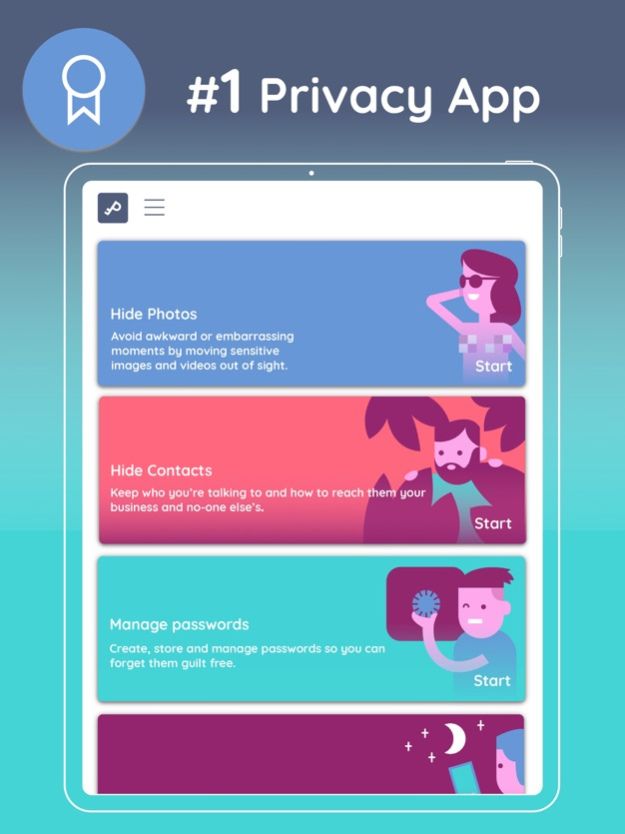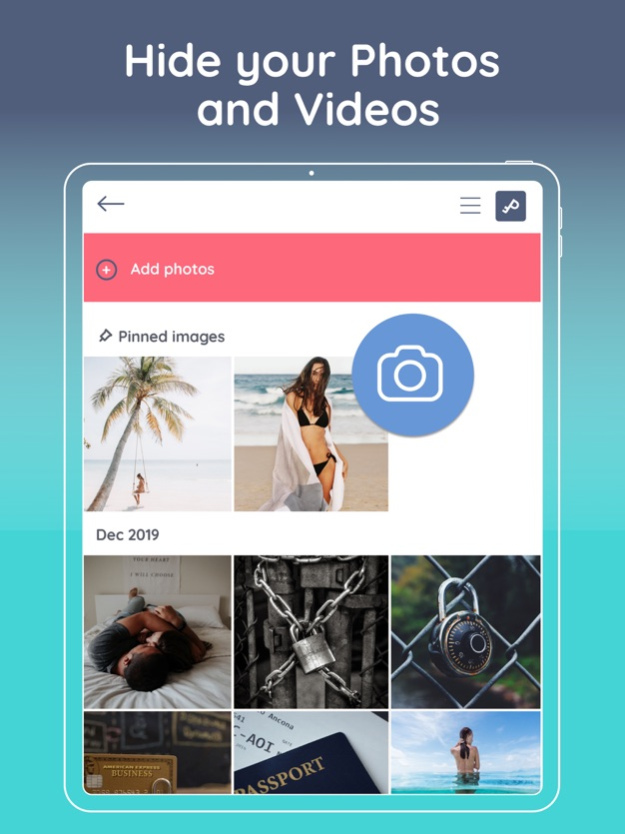MyPrivacy - Best VPN & Browser 3.8.3.177
Free Version
Publisher Description
Your digital footprint - your photos, browsing history, location, passwords, social profiles, etc. - reveals a lot about you. They build a picture of your life, habits, preferences, and even secrets, and that information can be used against you. Advertisers, corporations, governments, and hackers use such data for their own benefits in order to grab your attention, make you click ads, manipulate your opinion, steal your identity. More often than not, they are in it for the money. Your money.
Gladly, there is something you can do about it.
MyPrivacy was designed and created by the same company behind the award-winning and much praised MyPermissions Privacy Cleaner.
■ Features
MyPrivacy is a slick new way to help you limit your exposure to potential data breaches and leaks. With MyPrivacy, you can:
- Secure your internet connection and prevent hackers from stealing your money or identity (or both)
- Safely keep your private photos behind a powerful encryption
- Store photocopies of your credit cards, passport, or important documents, protected by powerful NSA-grade encryption
- Minimize your footprint and protect it when necessary
- Fake your internet-location and appear as if you are located elsewhere (very useful against eCommerce websites' aggressive pricing tactics)
- Cloak and hide your true online location
- Browse the web without leaving a trace (it's super fast, too!)
- Clean your social profiles' privacy settings
- Stop data leaks from your social profiles
If you find MyPrivacy helpful, we would love it if you could rate us on App Store and leave a review. Great ratings and reviews help us make MyPrivacy better for more people who are facing privacy issues every day.
■ MyPrivacy Premium Subscriptions
With a premium subscription you can:
- Protect your WiFi connection and hidechange your online location with MyPrivacy VPN.
- Revoke access permissions to 3rd party social apps that have access to your personal information on your social media accounts.
■ MyPrivacy Premium Subscription Terms
- Length of subscription: one month; six months; one year.
- 7-day free trial - free of charge; no commitment; cancel anytime
- Payment will be charged to iTunes Account at confirmation of purchase
- Subscription automatically renews unless auto-renew is turned off at least 24-hours before the end of the period
- Account will be charged for renewal within 24-hours prior to the end of the current period, and identify the cost of the renewal
- Price of subscription: one month - 11.99 dollars; six months - 59.99; one year - 99.99 dollars.
- Subscriptions may be managed by the user and auto-renewal may be turned off by going to the user's Account Settings after purchase.
- No cancellation of the current subscription is allowed during an active subscription period.
- Any unused portion of a free trial period, if offered, will be forfeited when the user purchases a subscription to that publication.
■ Feedback
Your feedback is very important to us. We read every one of your comments, tweets, posts, or reviews and would love to get your thoughts! You are more than welcome to send us any feedback or question you might have to feedback@myprivacy.io
Contact us: feedback@myprivacy.io
FAQ: http://myprivacy.io/faq
Privacy Policy: http://myprivacy.io/privacyPolicy
Terms: http://myprivacy.io/privacyTerms
Sep 6, 2022
Version 3.8.3.177
Minor bug fix
About MyPrivacy - Best VPN & Browser
MyPrivacy - Best VPN & Browser is a free app for iOS published in the System Maintenance list of apps, part of System Utilities.
The company that develops MyPrivacy - Best VPN & Browser is Online Permissions Technologies. The latest version released by its developer is 3.8.3.177.
To install MyPrivacy - Best VPN & Browser on your iOS device, just click the green Continue To App button above to start the installation process. The app is listed on our website since 2022-09-06 and was downloaded 3 times. We have already checked if the download link is safe, however for your own protection we recommend that you scan the downloaded app with your antivirus. Your antivirus may detect the MyPrivacy - Best VPN & Browser as malware if the download link is broken.
How to install MyPrivacy - Best VPN & Browser on your iOS device:
- Click on the Continue To App button on our website. This will redirect you to the App Store.
- Once the MyPrivacy - Best VPN & Browser is shown in the iTunes listing of your iOS device, you can start its download and installation. Tap on the GET button to the right of the app to start downloading it.
- If you are not logged-in the iOS appstore app, you'll be prompted for your your Apple ID and/or password.
- After MyPrivacy - Best VPN & Browser is downloaded, you'll see an INSTALL button to the right. Tap on it to start the actual installation of the iOS app.
- Once installation is finished you can tap on the OPEN button to start it. Its icon will also be added to your device home screen.